Cloud - Quickstart
Initial Connection
The following HTTP request returns the current software version of the REST-API.
- CURL
- Browser (Swagger-UI)
Replace <REPLACE_WITH_YOUR_JWT_TOKEN>.
You may replace the API-Endpoint https://primusdev.cloudshsm.com/ in the following by a TSBaaS - Connectivity Details for accurate API-Endpoint URI.
curl -X "GET" "https://primusdev.cloudshsm.com/v1/versionInfo" -H "accept: application/json" -H "Authorization: Bearer <REPLACE_WITH_YOUR_JWT_TOKEN>"
Response:
{"Version":"2.1.0"}
You may replace the API-Endpoint https://primusdev.cloudshsm.com/ in the following by a TSBaaS - Connectivity Details for accurate API-Endpoint URI.
-
To interact with the Rest-API in your browser navigate to the following URL: https://primusdev.cloudshsm.com/swagger-ui/index.html
-
Please consider checking you support-ticket for credentials, to get the correct URL and JWT-Token.
-
To authenticate against the HSM via Rest-API and to access your HSM-Partition, follow the below steps:
-
Click
Authorize

-
Enter the
JWT-Token
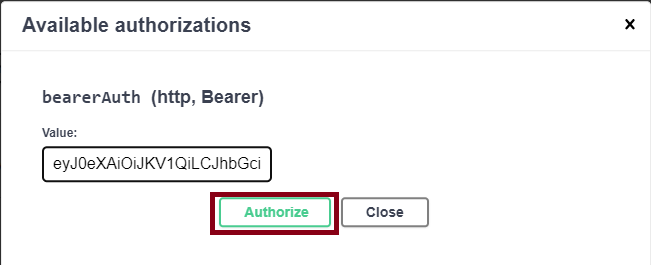
-
Click
Authorizeand thenClose -
Navigate to the API-Section
Service Information -
Click on
/v1/versionInfo,Try-OutandExecute
Response
{
"Version": "1.17.1.20231211T114600"
}
What's next?
- Follow the instructions to Create a Key and use it to encrypt and decrypt a payload
- File Encryption Sample
- Sign and Verify a payload Sample
- More Tutorials